Here’s the first agenda. Making sure your game will run on your computer, let’s install a runtime environment.
Eh, what’s a runtime environment? It’s kind of like how Java Runtime Environment makes your Java-written code to run on your computer. Or how Flash Player let’s you play Flash games.
Okay, back to the agenda. Simply go to Downloads Menu as seen in the photo below then click on your computer’s operating system.
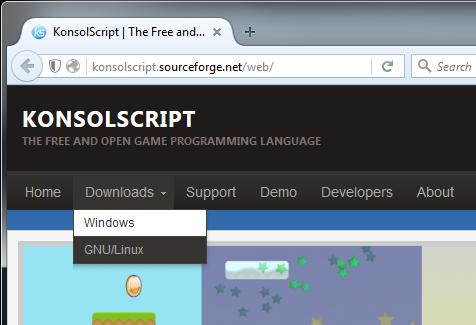
From Downloads Menu, we click Windows then you should be directed to this page shown in the photo:
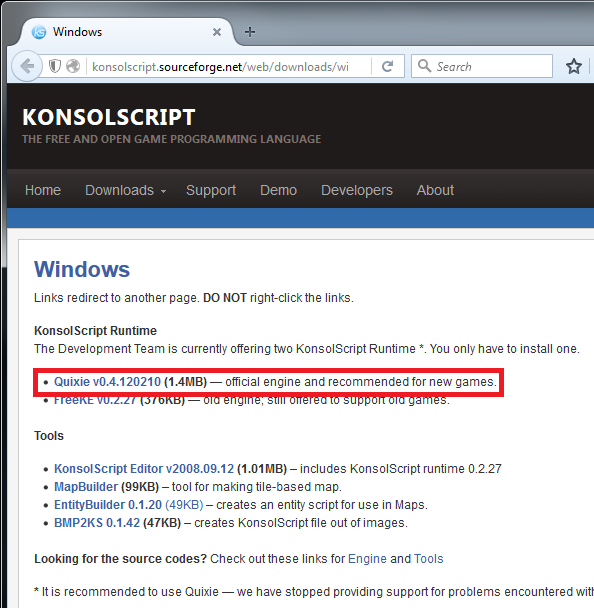
Don’t be distracted by the list of downloads. For now, just click Quixie and wait to be redirected on SourceForge-hosted download page for KonsolScript.
Once downloaded, you can double-click the installer and you should be able to see the same as shown below.
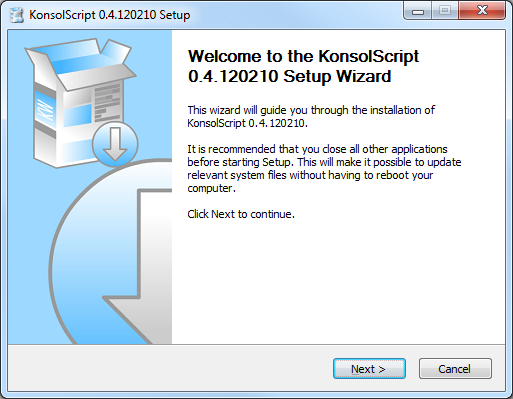
Simply continue until it tells you it’s done, as shown below.
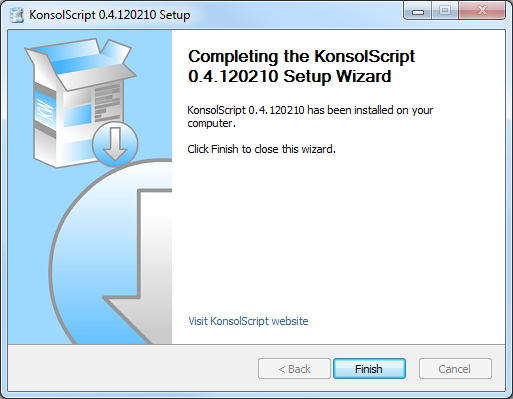
Congratulations! You now have a KonsolScript runtime environment on your computer!
Now what?
Well, you can now run games written in KonsolScript. How? Read on Tutorial #2, for Running KonsolScript.
Or, make your own games by writing it with KonsolScript. 🙂
~creek23
Leave a Reply